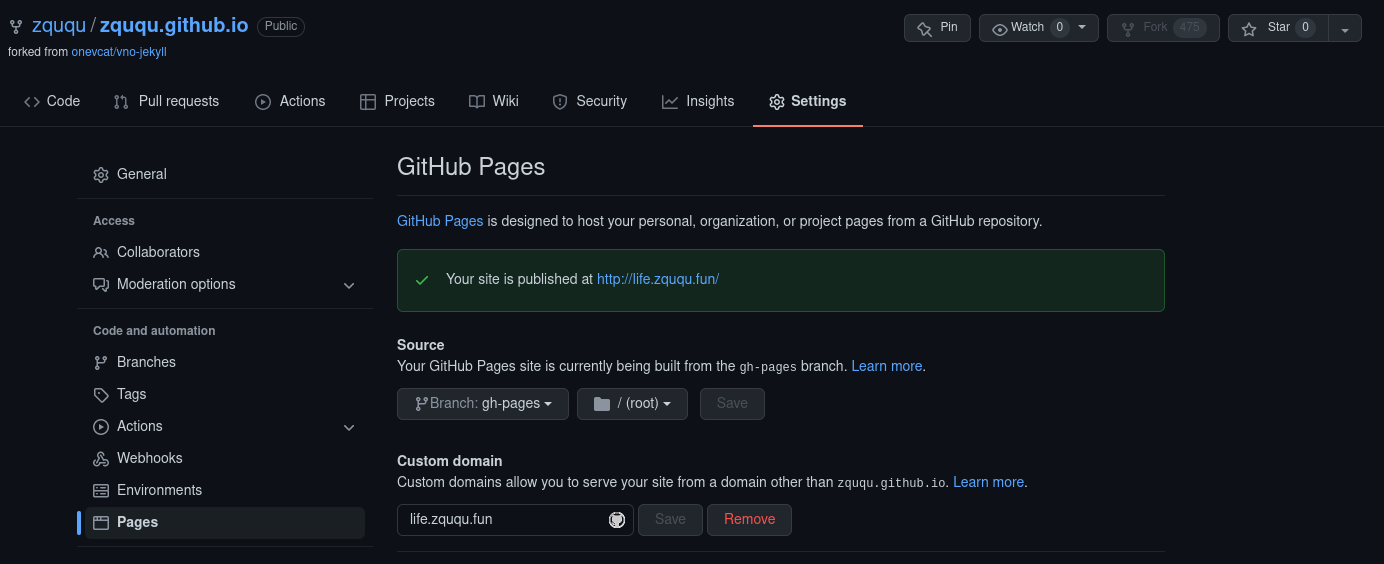虽然目前Github网站已经支持通过Markdown添加Mermaid流程图,但Github Pages目前仍然没有适配。
网上寻找解决办法的过程中,发现了一个Jekyll博客的优化插件库 jeffreytse/jekyll-spaceship,可以通过Markdown添加流程图、音乐,可以实现Html代码与Markdown同时使用、并优化了表格系统等等,如下图:



具体功能可以去作者库中看一看详细信息(jeffreytse/jekyll-spaceship)。
按照作者的使用说明(Installation 部分)配置后,发现还是不能搞定,仔细看说明发现作者做了声明:
Tip: Note that GitHub Pages runs in safe mode and only allows a set of whitelisted plugins. To use the gem in GitHub Pages, you need to build locally or use CI (e.g. travis, github workflow) and deploy to your gh-pages branch.
Additions for Unlimited GitHub Pages
Here is a GitHub Action named jekyll-deploy-action for Jekyll site deployment conveniently.
Here is a Jekyll site using Travis to build and deploy to GitHub Pages for your references.
并给出了最优解决方案,jekyll-deploy-action。但是需要通过Github Action功能先进行配置。以下为主要流程:
-
通过以下指令,在本地博客目录下建立一个新的 branch,命名为 gh-pages
git checkout --orphan gh-pages git rm -rf . git commit --allow-empty -m "initial commit" git push origin gh-pages - 在自己的博客库根目录下添加文件 –> .github/workflows/build-jekyll.yml
- build-jekyll.yml中添加如下
name: Build and Deploy to Github Pages on: push: branches: - master # Here source code branch is `master`, it could be other branch jobs: build_and_deploy: runs-on: ubuntu-latest steps: - uses: actions/checkout@v2 # Use GitHub Actions' cache to cache dependencies on servers - uses: actions/cache@v2 with: path: vendor/bundle key: $-gems-$ restore-keys: | $-gems- # Use GitHub Deploy Action to build and deploy to Github - uses: jeffreytse/jekyll-deploy-action@v0.3.1 with: provider: 'github' token: $ # It's your Personal Access Token(PAT) repository: '' # Default is current repository branch: 'gh-pages' # Default is gh-pages for github provider jekyll_src: './' # Default is root directory jekyll_cfg: '_config.yml' # Default is _config.yml jekyll_baseurl: '' # Default is according to _config.yml bundler_ver: '>=0' # Default is latest bundler version cname: '' # Default is to not use a cname actor: '' # Default is the GITHUB_ACTOR pre_build_commands: '' # Installing additional dependencies (Arch Linux)注:可以将
branches:下master改为自己的推送branch名,这里标注为默认值master。 -
使用
masterbranch再进行新一轮push后,如果正确配置将自动将master中的网站自动转换为静态网页代码添加到刚刚在第一步中建立的gh-pagesbranch中。git push origin master如何发生推送错误,可以在博客仓库的Action选项栏中观察报错原因中观察错误原因。
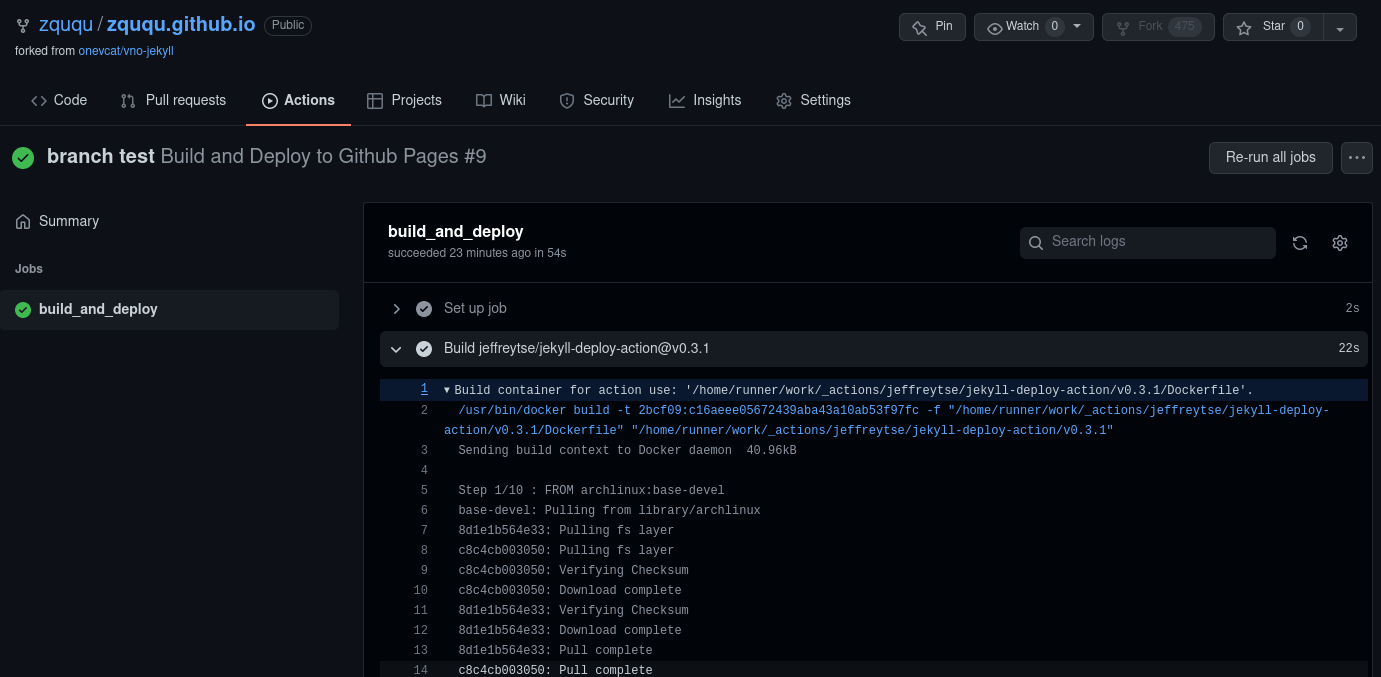
-
进入仓库设置页面(Pages栏),将默认页面改为gh-pages即可。